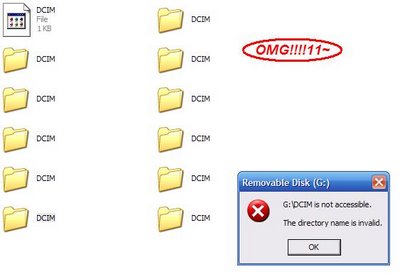- Windows XP (Either edition will work)
- FileDisk (free, http://www.acc.umu.se/~bosse/, direct link http://www.acc.umu.se/~bosse/filedisk.zip)
- A computer (duh)
- Download and install FileDisk from the website above.
- Open a command prompt (Start>Run>type cmd)
- Type the following text into the command prompt at C:\
filedisk /mount 0 c:\example.img x:
Replace the parameters like this:
- example.img >> Whatever you want the image file to be called
- 1000000000 >> The size of your drive
- 0 >> The filedisk drive ID (starts at 0, must be the lowest integer available)
- c:\example.img >> The name of your image (note: path must be specified even if in current directory)
- x: >> The drive letter (must not be in use) followed by a colon (:)
Note that you will need to format the new drive. You can then access it like any other drive until you reboot.